AppDrop serves as an efficient solution for managing app uninstallation on Android devices. If you're facing clutter due to excess apps, this tool streamlines the removal process, enabling the batch uninstallation of multiple apps simultaneously. This eliminates the need for navigating through each app individually, saving you time and effort. With a single tap, select and uninstall as many apps as desired, making the management of your device's storage more convenient.
Key Features and Interface Design
AppDrop includes features like sorting apps by size, offering a grid view for organized presentation, and providing a robust app search capability. You can also keep track of recently uninstalled apps through this tool. The app ensures user-friendly operations without needing root access or requesting intrusive permissions. Its aesthetic design is enhanced with vivid animations and a user-friendly interface that includes an eye-friendly dark mode. This visual appeal complements its functional aspect, making it a pleasure to use even in low-light conditions.
Premium Options and Benefits
Opting for the Premium version of AppDrop extends its functionality, allowing you to extract app APKs directly to your phone’s local storage. This feature is particularly beneficial for users seeking to backup or share their applications. Through its intuitive operation and wide range of features, this app stands out as a must-have tool for effective app management and organization.
Keep your device efficient and clutter-free with AppDrop, helping you maintain optimal performance with minimal effort.
Requirements (Latest version)
- Android 7.0 or higher required




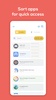

















Comments
There are no opinions about AppDrop yet. Be the first! Comment